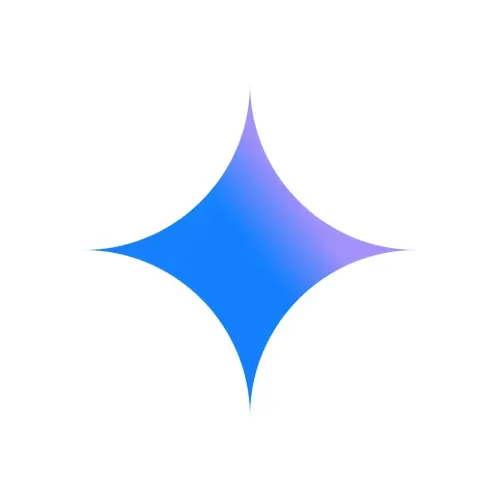2020 has brought on a new era for remote work, and more companies than ever are taking the leap to working digitally.
But how do you ensure your team still has plenty of face-time when you’re no longer working in the office?
Sure, there’s Zoom coffee chats and virtual happy hours, but what about something more substantial?
A lot of remote companies like Help Scout, Slido and Gamestorming have begun planning virtual retreats, offering a more extended way for their employees to come together and interact regardless of where they are in the world.

We wanted to learn more about how these virtual retreats are being organized, so we talked to the experts and gained insights from team members at Slido, Help Scout, Gamestorming, Aragone One, and Toogl.
If you want to plan a virtual retreat for your team, we compiled some of our biggest takeaways and tips for hosting an effective and engaging online event. Read on to learn more.
So, what type of workshops can you do?
There are three key components to planning a virtual retreat: the agenda, the technical aspect and the moderation of the event. We’ll get to the latter two parts in our next section but for now let’s focus on the agenda.

With the right planning and facilitation, virtual events can have the same quality as IRL events. Consider planning a mix of synchronous and asynchronous sessions to help accommodate team members that may be located in different time zones. A good rule of thumb is 80:20 with 80% of your content being pre-recorded and 20% held live.
Also, try to plan for different personality types that you’ll find on your team. While some members may be totally comfortable being on camera and participating live, others may feel a bit more camera shy and wish to submit their questions beforehand or anonymously.
And just like an in-person retreat there may not be an interest from every team member in attending every session. Adding some optional workshops and activities alongside a few that everyone is expected to join, is a great way to create balance while not overwhelming your team with a packed agenda.
It’s also important to consider how you’ll be delivering your content. This Notion document shares that some of the most effective virtual events feature a blend of sessions that are both content-driven and conversation-driven.
When a workshop gets too focused on content, your team can become disinterested or overwhelmed with the amount of information being thrown at them.
On the flip-side, when a session is too focused on conversation it's possible that your team members will feel lost or unguided without the structure of organized content to keep things on track.
Here are some of our recommendations for virtual workshops:
- Bring in a motivational speaker to speak to your team
- Hold a mental health session
- Offer business coaching sessions
- Host a virtual campfire with Tiny Campfire
- Focus on team-building with some icebreaker games
- Hold a mastermind session
- Conduct a virtual hackathon
- Invite a real goat (or llama) to your next video call
- A remote escape room
So now you have your workshops. But what type of tools can you use to facilitate and moderate them?
When it comes to organizing a virtual event, the tools you use can make or break the experience for your team.
We’ve all been to a webinar where the connection lags or where we listened to a virtual speaker but been unable to interact with them directly. It's the interactions though that make conferences, webinars, and especially team retreats feel special.
In fact, as Juraj Holub at Slido points out, the interaction during these events is what makes them different from simply watching a YouTube video at home.
Consider creating virtual breakout rooms in Zoom or Google Hangouts where smaller groups within your team can come together for a mastermind session or virtual hackathon.
Tools like VideoAsk allow users to send in videos with their questions prior to an event and if you’re looking to host multiple sessions in a more relaxed format try a platform like Hopin where attendees can move in and out of rooms just like in real life.
Dave Mastronardi from Gamestorming also notes that while there are plenty of awesome online tools, sticky notes, paper and whiteboards also work online too, so there’s plenty of options no matter your resources.
Here are some of our recommendations for tools to facilitate your virtual retreat:
What challenges can you expect?
Perhaps one of the trickiest parts of organizing a virtual event is navigating the different time zones that can come as a result of a distributed team. Note: This issue is part of a wider set of obstacles detailed in our article Tackling 7 virtual team challenges head-on.
Tools like The World Clock Meeting Planner can help to coordinate a time that fits within the regular working day for all of your team members.
Another work around for this is to schedule some of the more optional events at two different times, allowing team members to join at whichever time is most convenient for them.
Team-building is another aspect of virtual events that is a little more difficult to conduct online than it is in-person.
Shared meals, a staple of most offsite retreats, are a bit more awkward virtually, but a more casual alternative can be hosting a coffee or happy hour where everyone gets together on Zoom to chat about their day, work, and what’s going on in their lives.
While many of the more traditional icebreakers and team-building activities involve spending time together in a shared space, there are certainly plenty of innovative ways to get to know one another and building relationships in the digital space.
Becca Van Nederynen from Help Scout, shares a great suggestion for a virtual team-building activity in the form of a ‘Virtual Treasure Hunt’ where team members are asked to find things online over a specified amount of time such as celebrity doppelgangers of the management team, craziest towers, etc.
On a simpler note, Dave from Gamestorming suggests having each participant pick up an item on their desk and explain its significance as a quick and easy icebreaker to kick-off a session.
We are lucky to live in a time when connecting virtually is easier than ever. For many companies, virtual retreats have become a useful tool in their arsenal of ways to stay connected without meeting colleagues in-person during these uncertain times...
While they are clearly beneficial, virtual retreats act more as a bridge towards in-person retreats rather than a substitute for them.
Ready to plan your own virtual retreat? Let us know how it goes by connecting with us on Twitter or Instagram. We’d love to hear all about your experience.












.jpg)